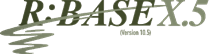R:BASE© X.5 / R:BASE© X.5 Enterprise
R:BASE X.5 (Version 10.5) is the innovative release from R:BASE Technologies offering the latest relational database elements to create function-rich and visually appealing applications. The must-have powerful and flexible features give users an extended range of dashboard controls encompassing simplicity without sacrificing elegance.
Providing crucial data protection, that is also reliable and secure, R:BASE X.5 delivers a versatile environment for building robust systems for real time data analysis and essential business management.
Product Features (scroll down for recent additions):
- Robust SQL Engine
- 36 Years of Continuous Innovation
- Temporary Tables and Views
- Stored Procedures and Triggers
- 512-Bit Built-in File Encryption
- Form Designer with over 100 Controls
- Report Designer with over 45 Controls
- Label Designer with over 45 Controls
- Sub-Reports and Nested Sub-Reports
- Graphical Query Designer
- Quick and Powerful Application Designer
- Integrated File Gateway (Import/Export)
- Simple to Use Form Wizard
- Intuitive Report Wizard with Invoice template and new Styles
- Fast and Easy Label Wizard
- INNER/OUTER JOINS with Nested JOINS
- Query Wizard with True GUI Interface
- Versatile Database Explorer
- GUI Text Editor and Syntax Highlighting
- Built-in E-mail Support for Reports
- Built-in Image/BLOB Data Viewer/Editor
- Built-in PDF Writer with 128-Bit Security
- Built-in Bar Codes
- Support for Custom Plugins/WinUDFs
- Data Dictionary for Database Information
- Trace Debugger with Watch Variables
- SQL Queries at R> Prompt
- Universal color palette with over 180 options
- Form-level Themes, with support to load external themes
- Ability to search for text in text in all database areas
The following features are specific to R:BASE X.5 and R:BASE X.5 Enterprise, and are grouped by module:
Global Environment:
- Enhanced binary executable and resource file setup for faster use and reduced memory allocation. The approach is different from prior releases in that the embedded resources are moved to an external .RDF file. Instead of the single executable, R:BASE X.5 has a smaller executable and separate resource file. The setup provides a more efficient use of processing and resource handling.
- Updated GUI to better match the appearance of Windows 10 operating systems
- Enhanced rendering of drop-down type menus in all designers, menus, and controls, where the object appears similar to a button
- Added disable/enable specific keys on the R:BASE On-Screen Keyboard (ROSK) using the PROPERTY ROSK ... command syntax
- Ability to utilize the Magnifying Glass utility as detached from R:BASE. Minimizing R:BASE will not minimize the Magnifying Glass making it usable outside the program.
- Added "Find in Data Dictionary" search (Ctrl+N) to locate text of objects within the active tab
- Additional formats supported for REAL number values
- Added database "Integrity Check" option under the Utilities menu
- Added slave tables to the Data Dictionary display under Forms and Reports tabs
- Additional properties to recognize the mouse position by coordinates; for the current window, or the entire screen
- Enhanced FEEDBACK status dialog which displays the table name where rows are being inserted, updated, or deleted
- Enhanced Jump List taskbar support including recent databases connections, command file, and external form file history
Database Explorer:
- Added "Open Table As" option to view a table as a Grid, Row, or Tree Grid. Under views, "Open View As" is also available.
- Enhanced Database Explorer Property Bar including the "Find in Database Explorer" button Updated Database Explorer sidebar, with active tabs made more prominent
- Enhanced dialog when running forms and printing reports/labels at the Database Explorer, where a "WHERE History" button is now displayed
- Added search history support for the Database Explorer search utility
Forms:
- New DB Tree Grid control to display an expandable tree structure within a grid
The DB Tree Grid is an advanced grid, tree list, and data editor control which provides a visually stunning interface with powerful and flexible features for R:BASE applications. Customizations can include designs with standard two-dimensional tables to runtime grouping and column reorganizing. Appearance option include elegant themes and styles controls to alter the display of the visual elements which make up the grid (headers, group panel, odd/even/detail rows, footers, etc.). Features include:
- Master/Detail grid with integrated data grouping in tabular form
- Incremental search for each column, allowing users to instantly locate any information
- Fastdata loading, with speedy responses upon groups and sorts
- Automatic data grouping, enabling an extremely powerful data viewing and manipulation metaphor inside applications
- Instant summaries for grouped nodes, eliminating the need to write complex banded reports
- Instant footers summaries, generating grid displays that provide compelling data-analysis results
- Drag-and-drop column selection, allowing end-users to easily customize the columns visible on the screen
- Multiple view types for grid columns
- Column data filtering to quickly limit the displayed results
- Customizable style for all visual elements which make up the tree grid (headers, group panel, odd/ even/detail rows, footers, etc)
- Banded columns to maximize the number of columns visible when screen real estate is a premium
- Custom row height to displaying larger row data
- Fixed bands and columns to lock columns and bands to the left or right side of the grid
- New DB Task Tracker control to provide display a table-driven task and scheduling module
The DB Task Tracker is an advanced task scheduling tool to build scheduling applications for R:BASE databases. Features include:- Six View Types for tasks:
- Days
- Week
- Multi-Week
- Year
- Gantt
- Time Grid
- Task Tree - Powerful tree-base display grid with filtering and drag-and-drop support
- Multiple Resources Display - The multiple resources display enables your end users to browse several plans (for any entity such as an individual or office location, etc) simultaneously.
- Date Navigator - The DB Task Tracker's built-in date navigator offers extremely intuitive access to desired time frames. It doesn't matter whether you need to select a particular day, a range of days, a week or multiple weeks - everything is done with a single mouse operation.
- Advanced Appearance Settings - Themes and many other visual options apply artistic and professional representations over events
- New Split View control offering a collection of user interface command groups, containing a list of clickable items
The Split View is both a menu control and a container. Users can merge custom design with the built-in menu functionality for an even more powerful control. The Split View presents a list of initial menu options, which is then expanded when the mouse cursor hovers over the list.
- New DB Tree List control providing a list of data organized into a tree structure to display table data
The DB Tree List is a powerful control that can display information as a tree, a grid, or a combination of both - in bound, unbound, or virtual mode. This unique synergy between a traditional grid and a traditional tree view control allows users to create cutting-edge and visually appealing application interfaces for end-users. With the DB Tree List, you can create function-rich and responsive applications without having to write a single line of code.
The DB Tree List control supports the use of a Customization Form to provide runtime customization of the DB Tree List forms, where end-users can hide and show rows using drag and drop.
- New DB Card View control which uses a card layout format to display table data
The DB Card View control displays rows using a card display method where each row is shown in a separate block within the view (a card). When in its regular layout, a row within a card is drawn vertically, so more space is available for detail data. The DB Card View introduces a more compact method of presenting data visually.
The DB Card View control supports the use of a Customization Form to provide runtime customization of the DB Card Views, where end-users can hide and show rows using drag and drop.
- New DB Vertical Grid control that displays and edits table data in a new non-traditional method that can be considered as an inverted grid, as the data fields are represented as row headers, while the data records are represented as columns.
With the DB Vertical Grid it is important to emphasize the use of the "row" instead of "column" for the control. What used to be a "column" in context of grids is now called a "row" because data is presented vertically. Features include:
- Data in the DB Vertical Grid control can be represented using one of three layout styles, which determine the number of records visible on screen within the control at one time, and the way fields and field values are arranged.
- Bands
- Single Record
- Multiple Records
- The DB Vertical Grid supports Category Rows used to group regular rows into categories. Separating rows into categories improves the control's usability, as an end-user can now quickly find the required row. A Category Row displays a descriptive caption and expand button, which allows the end-user to collapse, and then restore the group.
- Provides the expanded editing capabilities. Multiple editors (text, combo box, image, BLOB, spin edit, date time, etc.) can be used for in-place editing within cells. Users can easily assign a specific editor to a row, and it will be used to edit all cells within this row.
- Multi-Editor Rows, to display multiple editors within a single row
- Nested Rows, which allows data to be organized into tree-like structures
- Advanced Appearance Options and Style Scheme Settings - themes and appearance settings (background and foreground colors, font settings, etc) and many visual options apply artistic and professional representations over the control
- Support for runtime layout customization. End users are able to resize columns, resize and rearrange rows, temporarily hide rows to the C ustomization Form and then restore them. By default, the DB Vertical Grid only permits row and column sizing, and prohibits other customization.
- New DB Gauge and Variable Gauge controls to graphically display table data. The DB Gauge applications can imitate both simple as well as complex multi-functional dashboards, consisting of several seamlessly blended scales. All scales that imitate analog measuring instruments support various value transition animation effects for even more resemblance to real devices, such as speedometers, tachometers, thermometers, and more.
- New DB Pivot Grid control is a grid element displaying table data which offers end-users the ability to adjust the display and evaluate the information
With the drag-and-drop functionality, the DB Pivot Grid control allows for end-users to rearrange fields dynamically, without having to change the structure of the table, for analyzing data from various perspectives. Users can interchange columns and rows on the fly, filter, and sort items in different ways, and also collapse and expand data at different levels. The DB Pivot Grid provides an ideal solution if you need to:
- Produce multi-dimensional reports on a set of an ordinary data
- Analyze the data that is involved in a multi-dimensional relationship
- Instantly organize related data together
- Spot trends of the data in the fastest way
Along with the above tasks, the DB Pivot Grid offers an essential functionality to succeed in business reporting by efficiently performing data analysis in the fly in a semantically consistent manner. The DB Pivot Grid control supports the use of a Customization Form to provide runtime customization of the DB Pivot Grid, where end-users can hide and show rows using drag and drop.
- New Tile Menu control offering a tile (colored rectangles or squares) interface to create a collection of user interface command groups, containing a sliding menu list of clickable/touchable items. The Tile Menu is both a menu control and a container, where the tile and tile group functionality can be used to create a powerful dashboard for an R:BASE application.
Tiles are arranged/parented into Groups, and can be moved to any Group. Tiles support four "Text" properties that are initially anchored on each corner of the tile. The tile information displayed can be presented in various forms, depending on how the tile is designed, ranging from simple text to an image or even a set of images.
Tiles are also designed to display information in real time, from the application they point to. For example, a weather app would be able to display the forecast without actually opening the application. Tiles can be used to click or tap upon, to launch code, or to display a hidden panel as a "Detail Control" for additional menu options.
- New DB OrgChart control for the display and editing of hierarchical tree data structures from table data. The DB OrgChart enables an incredibly wide number of possibilities to manage the contents and appearance of both the entire chart structure as well as each individual node. Main features include:
- Bound and unbound mode support
- Zooming
- 3-Dimensional node painting
- Rotation of the structure by 90 degrees
- Full node drag and drop support
- Chart runtime customization
- Animated collapse and expansion of nodes
- Images for each node within the tree structure as well as their placement within each node object
- Shapes of each node object (Rectangle, Rounded Rectangle, Ellipse, or Diamond)
- Antialiasing (smoothing) for chart elements
- Support for paint styles and themes
- Color of individual node objects
- Width and Height of each node object
- Text placement within each node object
- New Layout Manager control to build a comprehensive layout on a form, and maintain a consistent layout structure
The Layout Manager enables R:BASE users and developers to quickly and easily create forms that can be customized by end users. The Layout Manager helps save time by moving away from traditional pixeloriented form design, and utilizing convenient features such as automatic control resizing and alignment, as well as horizontal and vertical item alignment. Like other form controls, a form's appearance settings can be modified using themes. Main features include:
- Comprehensive Design and Runtime Customization - both developers and end users can fully customize forms via an intuitive docking system
- Auto-Management - layout elements are automatically managed by the layout control. You never have to worry about pixel-by-pixel positioning.
- Unlimited Nesting - layout elements can be organized in different ways, to give your application the functionality and ease of use it requires
- Layout elements can be organized vertically, horizontally or within tabs
- The layout control supports full persistence, with layout settings that can be saved to an external layout file
- Advanced UI Control - supporting functionality from the manner in which captions are displayed, to the offsets between individual elements
- New DB Date and Time Edit and Variable Date and Time Edit controls to alter DATETIME and DATE values. A drop-down can appear with both calendar and clock objects.
- Enhanced right click menu option for DB and Variable controls to "require a value" before the form may be closed. A custom error message can be specified as well.
- Implemented global setting that affects all controls' Pop-up Menu location. To set the custom location execute the command in the startup code of an application.
- Added table and column descriptions to field lists within property editors and table listing dialogs, to assist when placing database driven fields (Enhanced DB Grid, DB Combo Box, DB Edit, DB Image, etc.). If desired, the comments may be turned off.
- Enhanced alignment guides when moving/dragging objects, allowing for centering controls within a parent object
- Added Sort option for DB Tree View controls to sort the nodes by the node text, or to assign no sorting
- Added Insert/Overwrite keyboard status to the list of available keys for the Status Bar control
- Adding Title Case character case option for DB Edit and DB Memo controls, along with and Variable Edit and Variable Memo controls
- New Scrapbook utility, which acts as repository for created and commonly used form objects
- New Lock Size option where field settings for objects can be altered, but the size can be specifically preserved
- Added "On Drag List Item" EEP for DB/Variable Lookup List View control which will execute when an item is dragged within the list
- Added setting to specify if the vertical scroll bar is displayed within the Enhanced DB Grid
- Added functionality to capture the Component IDs for an object being dragged, and for where that dragged object is dropped
File Gateway:
- Added password encryption for spreadsheets exported using the File Gateway interface. The XLS and XLSX formats support encrypted spreadsheet/workbook exports. Passwords are case sensitive.
- Additional "Password To Open" option when appending to existing password protected spreadsheets
Commands:
- Added password encryption for Excel spreadsheet and workbook reports generated with the PRINT command. The XLS, XLS2003, and XLSX formats support encrypted spreadsheet/workbook reports. Passwords are case sensitive.
- Enhanced PROJECT command allowing for a table to be projected directly from a SELECT. It is not necessary to create a view first in order to perform PROJECT into a new table from multiple table joins. A USING clause is not needed as all required columns are defined in the SELECT statement.
- Enhanced GATEWAY IMPORT command syntax and parameters to support Append/Update import processes with "key" fields that can be specified for row comparison and updated, or are otherwise appended to the table.
- Enhanced BROWSE/EDIT command parameters to specify the default view of the Data Browser windows
- Added password encryption for spreadsheets exported using the GATEWAY EXPORT command. The XLS and XLSX formats support encrypted spreadsheet/workbook exports. Passwords are case sensitive. An additional PASSWORD_TO_OPEN parameter is included to allow appending to existing password protected spreadsheets files.
- Enhanced DIALOG command to support launching of the R:BASE On-Screen Keyboard (ROSK) with a new ROSK_BUTTON parameter
- Enhanced LIST command to limit the results for forms, reports, and labels with wildcard support, with option sorting of the output
- Enhance LIST DATABASES command to display associated date/time stamps for each database. The details help users identify particular versions of database when several versions are kept in the same directory.
- Added BROWSE/EDIT command parameter to specify columns that cannot receive focus in Data Browser windows, using the NO_FOCUS_FIELDS keyword. The value for the NO_FOCUS_FIELDS parameter is a comma separated list of columns that will not receive focus.
- Support to specify the QUALIFIER and SEPARATOR parameters with the GATEWAY IMPORT command to use custom delimiter and quote values. The parameters are only interpreted if the import type is CUS. If the parameters are not specified, the database DELIMIT and QUOTES values are used. In the sample below the delimiter is a pipe (encoded as double pipe) and the quote is "`".
- Enhanced GATEWAY command for spreadsheet export processes to pass name and formula values to the Excel Name Manager. The added NAMED_NUM and NAMED_TEXT parameters can be repeated if multiple formulas are to be added. Both XLS and XLSW export formats include Names Manager support.
- Enhanced PRINT and LBLPRINT command support to append output to an existing file for rich text and report emulated text files. The RTF and ETXT output options allow for report output to be appended to an existing file using the new APPEND parameter.
- New GETPROPERTY APPLICATION properties added to captures the color of the Windows title bar and the readable foreground color for the given background color. The captured values of the TitleBarC olor and ForegroundC olor properties can then be applied upon a panel, or other control, to mimic the current layout, more so for Windows 10 operating systems.
Reports and Labels:
- Added "Find Text in Preview" feature to search a report Print Preview screen
- Added "Invoice" tab to the Report Wizard to assist in the generation of proficient invoice documents
- Added password encryption for Excel document reports, including XLSX and 2003 formats. Passwords are case sensitive.
- New Report Wizard styles, with enhanced color schemes and fonts, with various professional and corporate options
- Ability to select from "Classic" and the new "Default" Styles tabs within the Report Wizard
- Automatic zebra stripe coloring added for the Detail band dataset in reports created within the new Report Wizard styles
- Enhanced recognition for report objects that cross the printable area (on the right side), where a red underline appears on the object. This feature helps the user know the object will not appear on the report output, unless it is moved back into the printable space and does not cross the right margin boundary.
- Enhanced DB Calc control to support a Tally to count the occurrences of identical values in a column. When the "Calculation" is set to "Count" the "COUNT As TALLY" setting enables a tabular output tally of all values.
- Enhanced report Breaks allowing for the conditional display of the Break Footer if only a single row exists for the Detail band. Any subtotals within the footer will still be calculated properly
- Added "List" (LISTOF) functionality to the CrossTab control
- New functionality to Lock/Unlock report/label objects within the designers
- Adding Title Case character case option for label controls
- New Lock Size option where field settings for objects can be altered, but the size can be specifically preserved
- New Scrapbook utility, which acts as repository for created and commonly used report objects
- Enhanced PDF Combo Box and PDF List Box controls with a "Data Query" option to populate the control from a SELECT command
- Enhanced Report Wizard with option to include field comments as captions
Data Browser/Editor:
- New Tree Grid support in the Data Browser, enabling an extremely powerful data viewing and manipulation inside applications including:
- Dynamic grouping (tree support) by dragging columns to the top panel
- Drag-and-drop column selection, allowing end-user to easily customize the columns visible on the screen
- Column data filtering (basic and advanced) to quickly limit the displayed results
- Column rearranging and sorting
- Data Browser Settings allows review of saved layouts with their attributes, and to delete those known to be obsolete. Double clicking a layout in the Data Browser setting will execute the query so users can see the layout in the Data Browser.
- New smart Layout handling in the Data Browser where layouts are preserved if only the WHERE Clause is modified. Saving/Updating the layout will overwrite a currently saved layout but the most recent query will be used.
- Added right-click "Filter" option to minimize the Data Browser results "using" or "excluding" the selected value in a selected cell
- Added "Export Results As" list includes an R:BASE option, with a submenu to choose between Data, and Data with Structure
- Added option to select the "Default View" (Grid, Row, or Tree Grid) in the Data Browser Settings
Functions:
- New RNDUP function to return a number value rounded up to a specified number of digits
- New ENCRYPT and DECRYPT functions supporting data encryption, adding further security for sensitive data. The functions allow for encryption, even at the column level, for data such as social security numbers. A password is specified with in ENCRYPT function, which must used with the DECRYPT function to return the original string.
- New TRANSLATE function which replaces a sequence of characters in a string with another set of characters. In the process, it replaces a single character at a time.
- Enhanced GETDATE function to specify a default date using an initial value variable, with the added option to hide the circle for today's date.
- New IFCASEEQ function which provides a case-sensitive comparison of two string values. The function enables easier conformance for password verification as a mixture of upper and lower case is a standard.
- Additional ICAP3 function for title casing, to only capitalize letters that start the string, and principal words.
- New SSUBCD function to capture text from a string containing sub-strings separated by a delimiter, with the ability to specify a custom delimiter.
- New REVERSE function to return the reverse order of text in a string.
- New (CVAL('ERROR MESSAGE')) function to get the error message when an -ERROR- occurs. The function also return the error message when from an SQL data source.
- New CHKTABLE function to check if a table or view exists
- New LASTMOD function to provide the last structure modification timestamp for a table or view
Data Designer:
- Increased field sizes when creating new keys/indexes and rules, to better display long column names
- Enhanced new rule creation, which includes the possible rule violation error message on the initial screen. A button is available to manually set the message from the default values.
R:BASE Editor:
- Added Code Template support for programmers to easily load frequently used code fragments. A Code Template stores a description, block of code, and a short name, which is specifically typed during coding to be expanded to the stored code template with the [Ctrl+Alt+J] key combination.
- Enhanced "Block Uncomment" option which supports removal of command file comments for all comment types: "{...}", "*(...)", as well as "--".
- Enhanced "Copy Command" option to place a command within the clipboard without having to highlight the entire command. If no text is already selected, the code will be scanned starting from the current line (up and down), then select the entire command.
- Added "Clipboard History" toolbar. Only clipboard operations in R:BASE Editor are tracked.
- Added line, word, and character count statistics, for text selection and for an entire file
- New multi-view support in the R:BASE Editor with dual command files visible simultaneously
Query Builder/Query Wizard:
- Enhanced Query Wizard allowing for multiple instances of a single table, for building self-referential constructs
R> Prompt:
- Enhanced Command History option to display the date/time stamp to reference when a command was executed
- Added "Current Folder" toolbar to the R> Prompt window
- Enhanced Command History Panel to highlight the corresponding command, with the [Page Up] and [Page Down] keys synchronized to what is shown in the R> Prompt input console
- Added search history support for the R> Prompt Output Console search utility
Trace Debugger:
- Added ability to display the Configuration Settings when tracing a program, to review and alter the current settings
Buy / Upgrade / Step-Up
- Purchase your new licenses directly from Hüssy Engineering GmbH.
Contact us to discuss the optimal pricing and licensing model for your needs. Pricelist
Pricelist
 English
English  Deutsch
Deutsch